Available Mobile Banking Functions
- Check your account balance
- View transaction history
- Transfer money between accounts
- Pay bills online
Mobile Deposit
Scan checks from your mobile device, right within Astra Bank's Mobile Banking app and deposit funds without having to come to the bank. It's a great way to do even more of your banking when you're "out and about." The best part, it's included for free with our Mobile Banking app. Just be sure when using the service that your endorsement meets the following criteria, as any checks submitted without this endorsement cannot be processed.
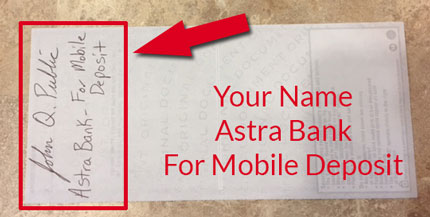
Get Started Today
If you would like to get started with mobile banking, simply visit the App Store, Google Play Market, or the Amazon App Store and search for "Astra Bank" to download our free app to your device or click the appropriate link below.
Download Phone Apps


Download Tablet Apps


You can always Contact Us with any questions or visit one of our Office Locations and we'll be happy to help. Happy banking!